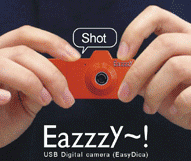产品详细说明:
GogglesInstruction
1.IntroductionThisisHD720PCameraGoggles,youcanshoothigh-definitionvideo,takinghigh-qualityphotos,andrecordinghigh-qualityaudio,supportingMicroSD(TF)card,Withsimpleoperation,elegantdesign,Itisanessentialutilityinsporting,security,media,justice,tourism,healthcare,livingandotherfield.
2.Operating
1)RecordingVideo:InsertaTFCardtoTFcardslot,andthenholddownthePowerbuttonforthreesecondstoturnthedeviceon.WhileholdingthebuttonyouwillfellaVibrationandseeabluelightturnonandstartrecordingvideoautomatically.PressthePowerbuttonagaintostoprecordingandsavethevideofile.Thedevicewillautomaticallysaveafileevery20minutesandcontinuevideorecordingtoensurethatnodataislost.
Note:Thedeviceautomaticallyshutsdownwhennotoperatedfor3minutestosavethebattery.
Note:Makesurethereisadequatelightinthesurroundingareaandthatthecameraisnotblockedbyotheritems.Keepthecamerauprightandstable.Theobjectshouldbemorethan6”fromthecamera.Toensurequalityaudio,donotblockthemicrophonehole.
2)TakingPhoto’s:WhileinstandbystatuspresstheFunctionbuttononceandthedevicewillvibrateonceindicatingphotomode.NowpressthePowerbuttononcetotakeaphotowithavibrationatthesametime,thebluelightwillflashonetimeindicatingthataphotowastakenandsaved.
3)RecordingAudioOnly:PresstheFunctionbuttonatthesecondtimeandthedevicewillvibrateonce,nowpressthePowerbutton,itwillvibrate3timesandstartaudio-onlyrecording,thesolidbluelightwillbeonandstartflashing.PressthePowerbuttonagaintostoprecordingandsavethefile.PresstheFunctionbuttonatthethirdtime,thedevicewillbevibratingtwiceandstartvideorecordingautomatically.
4)Shuttingdown:PressthePowerbuttonforthreesecondstoturnthedeviceoff.WhileholdingthebuttonyouwillfellaVibrationandseeabluelightoff.
5)UploadingFiles:TheSkiinggogglesaredesignedasaplug-n-playUSBdevice.Whilethedeviceisofforinstandbystatus,connecttoacomputerwiththesuppliedUSBcable.Awindowonthecomputerwillpopupallowingyoutoviewthefoldercontainingyourfile(s).ThedirectoryofsavedfilescanbefoundinDCIM100DSCIM.ToviewfilesusingaflatscreenoronacomputerwithanMicroSDmemorycardslot,simplyremovetheMicroSD/TFcardbypushingintodisengageandinsertintothesuppliedSDadapter.Nowyoucaninsertthecardintoanycompatibledevice.
Note:Dependingonsystemconfigurations,thetimetoidentifytheremovablediskwillvaryslightly.Ifthedeviceisnotbeingrecognizedafter30seconds,unplugtheUSBcableandplugbackintothecomputer.Ifthecomputerisstillunabletoidentifythehardware,makesurethatyouroperatingsystem,driverandUSBcableareallok.
6)Charging:IMPORTANT–Toensureproperfunctioning,itisstronglyrecommendedtofullychargetheCameraskiinggogglespriortofirstuse.Itisrecommendedtofullychargethedeviceforthenext4timesofuseaswell.Thisensuresthatthelithiumionbatteryhasafullmaximumchargingcapacity.TochargeviaUSB,connecttoacomputerusingthesuppliedUSBcable.Whenthebatteryisrechargedenoughforfunctionality,theblueindicatorlightwillcomeon.Itisrecommendedtocontinuecharging30minutesaftertheblueindicatorlightcomesonforamaximumcharge.
7)SetDate/Time:Instandbystatus,connectthedevicetocomputerviaUSBcableuntilthedriveappears,clickonthedriveintotherootdirectory.IntherootdirectorycreateaSETCLK.txtdocumentfile,inputtothecurrentdateandtime.Theformatis“2011-2-38:9:6”
8)Troubleshooting:Whendevicecannotturnon,pleasechargeitwith2.5’USBcableorchangebatteryofremotecontrol,andWhenstoragespaceonthememorycardisinsufficient,theindicatorlightforstandbystatuswillbeonandthedevicewillautomaticallysavethecurrentfileandshutdown.Ifyouwanttocontinueusingthedevice,copythefilesonthememorycardtoacomputerthendeleteeverythingoffthememorycard.
Whenthebatterylevelisinsufficient,theblueindicatorlightwillflashfastandthenturnoff.Thecurrentfileautomaticallysavesbeforeshuttingdown.Ifyouwanttocontinueusingthedevice,rechargethebatterytofullcapacity.
3.Parameters
Item | Parameters |
Videoformat | AVI |
Videoencoding | M-JPEG |
Videoresolution | 1280*720P(HD) |
)Videoframerate | 30fps±1fps |
Mediaplayingsoftware | AttachedsoftwareoftheoperatingsystemorMainstreamaudioandvideomediaplayingsoftware,recommendKmplayer |
Pictureformat | JPG |
Picturepixels | 1600*1200 |
Theratioofimage | 4:3 |
Supportingsystem | Windowsme/2000/xp/2003/vista,MacOS10.4(uncertainty,dependsonthecomputermodel) |
chargepressure | DC-5V |
Interfacetype | 2.5’USBPort |
Storagesupport | Micro-SD(TFCard)Max.to32GB |
Batterytype | high-capacitylithiumpolymer |
4.Warning:
lApplication:Pleasestrictlyabiderelevantregulationsandlaws.Thisproductshouldnotbeusedforanyillegalpurposes.Theuserisfullyresponsibleforitsusingpurpose.
lBattery:Ifdonotusethisrecordingfunctionafterlongtime,pleasechargeditfullybeforeusing.
lFilesecurity:Thisproductisnotaprofessionalstoragedevice.Itdoesnotguaranteetheintegrityandsecurityofsavedfiles.Pleasebackupyourimportantdocumentsonthecomputerorotherstoragedevicetimely.
lVideoquality:Thisproductisnotaprofessionalvideorecordingdevice.ItDoesnotguaranteetheeffectofthevideofiletohavetheprofessionalquality
lOperatingtemperature:0—40°C.Fortheextensionoflife,itisbestusedatroomtemperature.
lOperatinghumidity:20%-80%.Thisproductdoesnothavethewaterprooffunction.Soitcannotworkunderthehumidenvironment,。
lCleaning:Donotuseitundertheenvironmentwithhighdustdensitytoavoidthecontaminationofcameralensorothercomponents

















 发布供求信息
发布供求信息 推广企业产品
推广企业产品 建立企业商铺
建立企业商铺 在线洽谈生意
在线洽谈生意